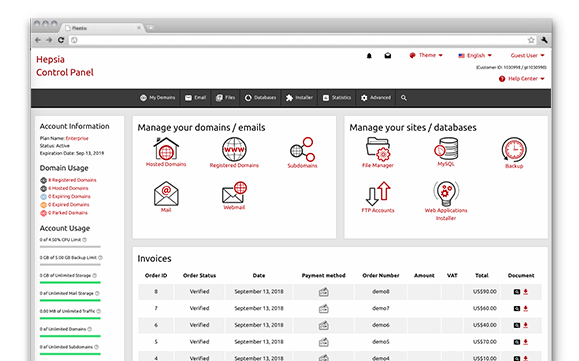An essential part of our Linux cloud web hosting packages platform is our custom Online Control Panel. It’s the only Online Control Panel you have to sign on to in order to manage your Internet presence, which removes the dependency on any other panels. You can effortlessly administer your sites, your domain names and your payment transactions from a single place.
Our Online Control Panel is meant to make it easier for you to administer your website. It is simple to navigate and you can easily go from one section to another no matter where you are. All the tools that we’ve included are intuitive and simple to use, so there’s no real learning curve. And we’ve integrated many other cost–free tools that will help you with any assignment – from accelerating and optimizing your current sites to building brand–new sites.
File Manager
Manage your web site content straight from your Online Control Panel
When you’re working with files, you need an easy way to administer them. This is especially true when the files you’re working with are the ones that constitute your website. This is the reason why we’ve come up with our own File Manager. With it, you’ll get prompt access to each single function by using our right–click context menus and our fast access icons.
With our File Manager, you will be also able to choose and update multiple files, to unarchive compressed archives, to upload and move files around by merely dragging them into the preferred location and much more.
Domain Names Manager
A complete array of domain management controls
You can now manage multiple domains with ease through our Domain Names Manager. It features all the domain management tools that you need and everything is designed in a user–friendly way. Each functionality is just a single click away – from forwarding or parking a domain to changing your domain name’s DNS or WHOIS records.
And with our Online Control Panel, as soon as you are ready with your domains, you can immediately begin working on your website without having to sign on to another Online Control Panel.
Mailbox Manager
An easy–to–use user interface to administer your e–mail box accounts from
While composing and sending a mail message is easy, managing your electronic mail accounts could be tough. The Mailbox Manager featured in the 646hosting & Business Solutions Online Control Panel is here to help you with that. It offers you a simplified user interface from where you can easily redirect e–mails, create e–mail filters, activate unsolicited bulk e–mail protection, etc.
In case you work with an e–mail client, we offer you some handy autoconfig scripts – simply download a file and it’ll configure your email mailbox account immediately. You can also make use of our webmail client – it is fully featured and you can access it from anywhere in the world.
A selection of over 40 different applications to install
A selection of over 40 different applications to install
Manual app installation can be confusing. This is why, we have created an automated Best Web Applications, which will get the job done for you. It comprises over 40 widely used software apps and we have made the installation procedure as simple as possible. All you really need to do is fill in the administrative username and password. Our intelligent tool will take care of the rest on your behalf.
It also maintains a record of the installed software apps and the used usernames and passwords. That way, even if you fail to remember your password, you can always verify what it is in our Online Control Panel.
Dropbox backups
Back up your sites remotely using Dropbox
Since Dropbox was launched, it has accumulated hundreds of thousands of active users. With the Online Control Panel, you can set up automatic backups of your website using your Dropbox account as a remote backup storage space.
That way, you can make certain that, no matter what happens with our web hosting servers, you can always have the latest backup of your site and your databases at hand.
Marketing Tools
An RSS News tool, a Sitemap Generator, a GeoIP forwarding tool
In our Online Control Panel you’ll find a number of marketing tools – our Sitemap Generator, our RSS News module and our GeoIP forwarding tool.
Using them, you will be able to quickly get all your webpages listed in the search engines, to put news feeds on your website without difficulty and to forward visitors coming from different geographic regions to different areas of your website.
A Simple Site Installer
Set up your new website in 4 simple steps
If you have to build a new web site quickly, but you don’t wish to spend lots of time searching for the most suitable theme for it, we have just the solution for you – the Straightforward Web Site Installer available in the 646hosting & Business Solutions Online Control Panel. With it, you can publish your new site online in just 4 easy steps, which usually take no more than five minutes!
For your next web site, you can choose from amongst more than 100 free themes designed by us for different types of web sites – Internet shops, weblogs, portfolio web sites, business portals, etc.
ModSecurity
Get a security firewall for your applications
In the 646hosting & Business Solutions Online Control Panel we have included the ModSecurity Apache module. It’s a small module that does an outstanding job – it serves as a firewall for your web apps, protecting them against hack assaults, cross–site scripting injections and URL forgery attacks. We have already set up the rules for the firewall software, so you don’t need to configure it before it begins working.
And ModSecurity is enabled by default for all your web sites – as soon as they go live, they’ll be immediately protected. If you want, you can manually deactivate ModSecurity for any of your web sites.
Website Optimization Tools
We include numerous Website Optimization Tools that will help you popularize your websites. Those include a Sitemap Generation tool, a GeoIP redirection tool along with an RSS Feeds interface.
Straightforward Web Site Installer
Utilizing the Online Control Panel, you can set up your very own site within minutes. Simply opt for a theme for the website after which designate where you would like it to be installed. That’s it. Your new web site will be online with only a click.
Web Site Generation Instrument
646hosting & Business Solutions’s online Web Site Generation Instrument can help you start your web profile right now with simple point & click actions. No HTML or CSS knowledge will be needed from you. Over a hundred web themes available.
Hepsia
- Live Demo
Service guarantees
- Sign up today. There are no setup prices and you can benefit from our 30 day money–back warranty if not completely pleased with our platform.
Compare our prices
- Have a quick look at the instruments and features provided by all of our web hosting bundles. You could start off with a cheaper plan and upgrade with simply a click of the mouse when your online presence expands.
- Compare our hosting plans
Contact Us
- We are available for you in business hours to respond to any kind of questions about our cloud hosting services.